So, raise your hand if you have ever tried to organize your life. Pretty much everyone right? Isn’t it always agonizingly hard to do, or is that just me? I’ve tried to hard to work out a schedule and I’m at my wits end. Calendars, planners, virtual schedulers, I’ve tried it all.
So now I think what for? Nothing helps! I’m disgraced. I might be watching Beauty and the Beast while I type. A few days ago, I realized something. I carry around the perfect life planner, it might as well be considered an extra extremity.
My iPhone.
My iPhone is my buddy, my pal, my soulmate. Okay maybe not that much but you get the point. It lets me know everything – from getting an email to reminding me to take my vitamins. Wait a minute – this thing has a calendar. It has an email app, and a reminder app, and even a numbers app!Upon this techie epiphany, I began to hyper organize. Seriously, caffeine couldn’t even compare the kind of high I was on.
So bright ones, I would like to teach you of all of the wonderful things I learned!
ORGANIZING WITH YOUR iPHONE
The Lowdown
Calendar – This one is the real MVP. Got a meeting? Schedule it. Got an important assignment to do? Slap it on the calendar! Just be sure to cater your event to your needs. When it comes to me, I NEED extra alerts. So because I know I have a meeting tomorrow, I set an alert for 1 hour before and a second alert 30 minutes before. I also organize my events in separate calendars, so this meeting goes on my work calendar.
E-Mail – Okay, for this one I would download a separate app provided by whichever email you have. Don’t get me wrong, I like the mail app provided by apple. You can have any email account added in and they all go to one mailbox. My only issue is that I have (one, two, four, wait… five?) yep 5 email accounts and I need to make sure that they’re all separate. The lumping together just doesn’t work for me. My personal favorite is the gmail app. Out of my many email accounts a majority of them are gmail, so I can list all of my accounts in the app. The difference being that there are large photo squares with the name of each email, so they look more appealing to me. Either way, having your email linked to your phone is such a great way to organize. You can easily access it wherever you go, and then you can star any important messages.
2do – Okay everybody. Stop what you’re doing and go download 2do. This thing is the epitome of organizing for tasks/reminders. So here’s an example of this amazing little guy:
I want to remind myself that I have to write my 101 in 1001 post (Done, and better than ever! Read it here). So I tap the + to make a new task.
You can then enter all of the data needed, like so!
You can organize these tasks by Home, Work, or Custom. Then you can select Task, Project, or Checklist. This is a project of mine, so I listed it as project. The lines beside the title are by priority (listed mine as high – I’ve been slipping!). Then you can save the task and add as many as you want! I actually have 5 running for tonight alone, and I love this app.
There you have it, my top iPhone organizing resources! Honorable mentions go to the clock app for my morning alarm, and the voice memo app for letting me record any important information that I can’t type.
Here’s to modern day organization techniques and watching Beauty & The Beast while I work.



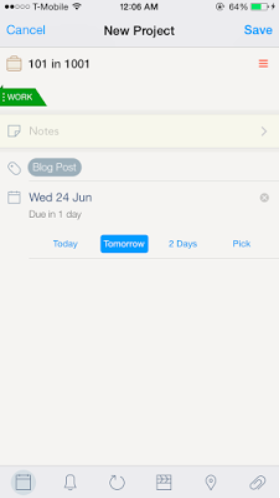

These are great tips thanks for sharing! I love my gmail app as well! xoxo
I love having my personal and school email on my phone for obvious reasons, but I have recently deleted my Gmail app which is my blog email. I’ve decided that when I’m away from my computer, I want to take a break from work!
Ally | http://www.preppylittlelesbian.blogspot.com
Ooh that 2do app sounds fabulous.
I am more of a pen and paper gal but I do like making little to do lists in the notes section on my phone.
xoxo, Jenny || Breakfast at Lillys
I have an Android, but this will come in handy if I ever make the switch! 2do looks so handy, never heard of it before! I love to use Google Calendar, it’s the easiest way to coordinate work schedules!
Alessandra | The PumpUp Blog
I always use my calendar to schedule everythingggg! But I definitely like using a paper planner and writing things down more, it just helps me remember everything better. Thanks for the tips!
I use my iPhone to organize my life. I use the calendar for everything, the tasks list, and even write articles and blog posts in the notepad on the way to work.
This is great.. I never knew about 2do but think I really need to download it now. I love how much our iPhone can do for us when we figure out the right tools/apps to use!
Lauren
The Fashionista’s Diary
The Cozi app has changed my life! It lets you add additional people to the account so you can have your entire family’s calendars all in one place! Staying organized can be such a hassle sometimes.
2do looks like it will be my life saver! I’m a big list maker and sometimes using the Notes function isn’t the most organized or fun way to do it. I totally use my iPhone to organize my life, minus my full time work because that would just be too overwhelming, but blogging, friends, family, part time job, fun, etc. all gets planned via my iPhone.
xoxo,
Meghan
Southern Belle Secrets
These are perfect! My iPhone is my life.
That app looks awesome! I use the Clear app for to do lists – or at least I’ve tried – but I usually just end up scribbling in my planner.
http://thealwaysblog.com
That app looks like a must have! I definitely need to be better about keeping my calendar organized… Oops.
Michaela || The Monogrammed Midwesterner
I’ve realized this but for some reason I prefer my planner. I use Wunderlist for making list. I think maybe next semester I’ll try using my phone and see how well it works for me.
I needed this post today! I have been trying to stay organized with wedding appointments, but have been struggling! Maybe it’s summer break, I am not sure. I am downloading the 2do app ASAP. I think this may be just what I need to kick myself into organized bliss!
xo Ashley
Twenties Girl Style
I love all of the Iphone’s organizing apps that are available! I have really been meaning to sit down and seriously get everything organized and planned out! I loved this quick organizational post! Thanks for reminding me 😉
XOXO
Marie H.
Progression By Design
I need to download that to-do list immediately. I love how you can organize everything that needs to get done. Thank you!
xo, Alicia | Alicia Tenise
BRB, downloading 2do…never heard of that one before! I’m addicted to Evernote, especially for my iPad. It’s the best for blog organization!
Coming Up Roses
2do seems like exactly what I need! You are an organizational guru, Stephanie! I always appreciate when another bloggers shares her secrets 🙂
XX, SS || A Little Seersucker Sass
These are some amazing tips. I actually don’t have a problem with the Mail app. I think it’s so convenient having all my email in one app. The only thing I hate is sometimes I swear that it has this weird glitch where my some of my email disappears from my mailbox.
This post is exactly what I needed! Going to download 2do right now!
Haha, sometimes its just that simple, you proscratinate, struggle to stay on top of things and realize WOW, I already have the perfect tool and just simply have not been utilizing it effectively…
My iphone goes everywhere I do. I’ll definitely be checking into that 2do app! As a list maker, I’m sure i’ll love it 😛
I wouldn’t be able to live without my iPhone either. I definitely understand where you’re coming from with the mail app. I used it for a while, but then decided to download the gmail app and haven’t looked back.
I’ve never been much of an organizer (which is probably why I get stressed out so easily) and I really think I need that 2do app!